Bring the green screen to your room for little or next to nothing by simply tacking up green butcher paper. Instructions are available here. Then get your students started making your their own dynamic movies using the directions in the video!
In an earlier blog post, I discussed the arrival of makerspaces at the Middle School Media center. Students have been making origami projects, constructing cranes, monster trucks, and airplanes, and making a puzzle.
The intent is to offer new projects and makerspaces every 3 to 4 weeks.
A great resource for students to practice more technology related "making" is the Mozilla Webmaker site. Create your own account and become a mentor. Have students make their own account to explore and save all of the many wonderful web projects available to either remix or create from scratch.
I was able to get my feet wet to explore a beginning project called Meme Maker and created the following remix of a poster. The original poster looked like this.
Copyright Morsel by Diane Konjura
Teaching
Copyright is an excellent resource for teaching about copyright to
teens. It includes curriculum that covers copyright law, fair use, and
public domain. It offers help in teens understanding their legal rights
and responsibilities with respect to copyright and technology use. In addition
to the curriculum, it also includes many resources. Consider including
copyright as an integral part of teaching.

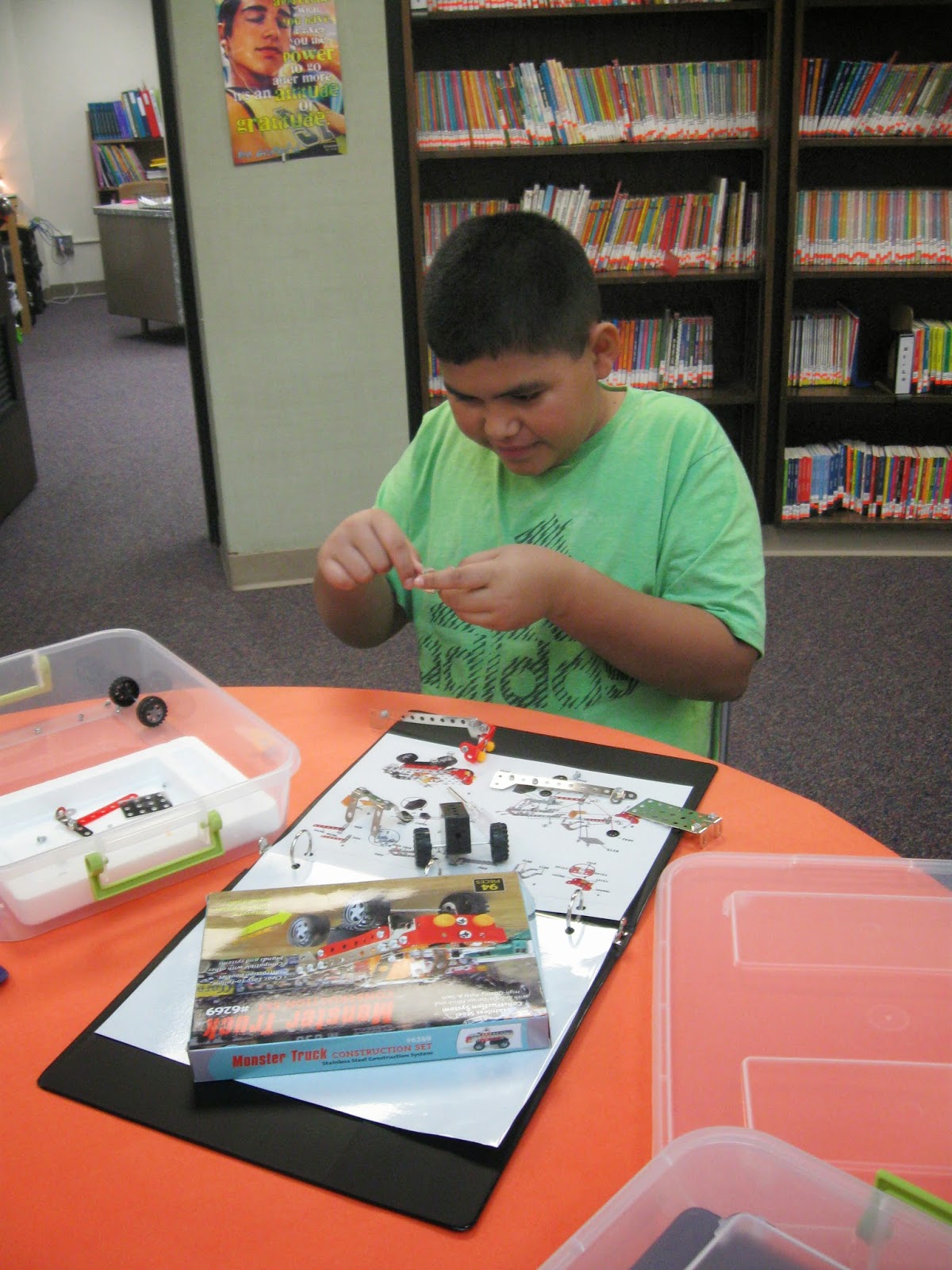

No comments:
Post a Comment
Note: Only a member of this blog may post a comment.